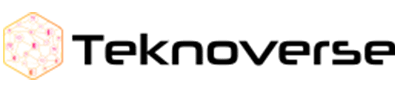In the world of smartphones, the battle between Apple’s iOS and Google’s Android operating systems has been ongoing for years. While both platforms offer a plethora of features and functionalities, one aspect that often sets them apart is their user interface (UI) design. In this blog post, we’ll delve into the nuances of user-friendliness in Apple vs. Android interfaces, examining their strengths, weaknesses, and the preferences they evoke among users.
Apple’s iOS: Sleek Simplicity
Apple’s iOS has long been lauded for its sleek and intuitive interface, characterized by minimalist design elements and seamless user interactions. Here are some key features that contribute to its user-friendliness:
Consistency:
iOS maintains a consistent design language across its applications, with familiar patterns and layouts that make navigation intuitive for users. Whether you’re browsing through settings or using a third-party app, the UI elements behave predictably, enhancing usability.
Accessibility:
Apple prioritizes accessibility in its design ethos, ensuring that its devices and software are inclusive and easy to use for users of all abilities. Features such as VoiceOver, Guided Access, and Dynamic Type empower users with disabilities to navigate the interface effectively.
Gestures:
iOS utilizes intuitive gestures for navigation, such as swiping, tapping, and pinching, which mimic real-world interactions and make the interface feel natural and responsive. This touch-centric approach simplifies interactions and enhances the overall user experience.
Visual Clarity:
The visual clarity of iOS is another highlight, with crisp typography, vibrant colors, and subtle animations that enhance readability and engagement. The clean aesthetic of iOS appeals to users who appreciate minimalist design and aesthetic coherence.
Android: Customization and Flexibility
On the other hand, Android offers a more diverse and customizable user experience, catering to users who value flexibility and personalization. While Android’s interface may vary across different devices and manufacturers, certain characteristics define its user-friendliness:
Customization:
Android provides extensive customization options, allowing users to personalize their home screens, app layouts, widgets, and system preferences to suit their preferences. From choosing themes and icon packs to adjusting system fonts and animations, Android offers unparalleled flexibility in customization.
Widgets and Shortcuts:
Android’s support for widgets and shortcuts enables users to access information and perform actions directly from the home screen, without having to open individual apps. This feature-rich ecosystem of widgets enhances productivity and convenience, empowering users to tailor their devices to their workflow.
Multitasking:
Android offers robust multitasking capabilities, including split-screen mode, picture-in-picture mode, and floating windows, which enable users to multitask seamlessly across multiple apps. This multitasking prowess appeals to power users and professionals who rely on their smartphones for productivity.
Google Integration:
Android’s deep integration with Google services, such as Gmail, Google Drive, and Google Assistant, provides a cohesive ecosystem that enhances productivity and connectivity. Users benefit from seamless synchronization of data across devices and access to AI-powered features that streamline everyday tasks.
Preference and Subjectivity
When it comes to user-friendliness in Apple vs. Android interfaces, preferences often boil down to individual tastes, habits, and priorities. Some users gravitate towards the simplicity and elegance of iOS, appreciating its consistent design and seamless user experience. Others prefer the customization and flexibility offered by Android, valuing the ability to tailor their devices to their liking and enhance productivity through advanced features.
Ultimately, both platforms have their strengths and weaknesses, and the choice between Apple and Android often comes down to personal preference and ecosystem compatibility. Whether you’re drawn to the minimalist allure of iOS or the customizable nature of Android, one thing is certain: the ongoing competition between Apple and Google continues to drive innovation and push the boundaries of user interface design in the smartphone industry.
Addressing User Concerns
Ease of Use:
While iOS is often praised for its simplicity, some users may find it restrictive compared to Android’s flexibility. Android’s customization options allow users to tailor their experience to their preferences, but this can also lead to a steeper learning curve for those unfamiliar with the platform.
Updates and Fragmentation:
One area where iOS excels is in software updates and device support. Apple consistently delivers timely updates to its entire device lineup, ensuring that users have access to the latest features and security patches. In contrast, Android’s ecosystem is fragmented, with updates being subject to device manufacturers and carriers, leading to delays and inconsistencies across devices.
Bloatware and Clutter:
Android devices from certain manufacturers may come pre-installed with bloatware and unnecessary apps, cluttering the user experience and consuming valuable storage space. While some users may appreciate the freedom to uninstall or disable these apps, others may find it frustrating to deal with unnecessary software.
Security and Privacy:
iOS is often touted as more secure than Android, thanks to Apple’s strict control over its hardware and software ecosystem. The App Store’s stringent review process helps mitigate the risk of malware and rogue apps, providing users with a safer app environment. However, Android’s open-source nature allows for greater flexibility and innovation but also increases the risk of security vulnerabilities and malware attacks, especially on devices running older versions of the operating system.
User Feedback and Iterative Improvement
Both Apple and Google actively solicit feedback from users to improve their respective platforms, leveraging user insights to refine their interface design and address pain points. Features such as Apple’s Feedback Assistant and Google’s User Feedback program enable users to submit suggestions, report bugs, and participate in beta testing programs, shaping the future direction of iOS and Android.
Conclusion
In the perennial debate of Apple vs. Android interfaces, there is no definitive winner, as user-friendliness is inherently subjective and dependent on individual preferences and priorities. While iOS offers a seamless and consistent user experience, Android provides unparalleled customization and flexibility. Ultimately, the choice between Apple and Android comes down to personal preferences, ecosystem compatibility, and the specific needs of the user.
As technology continues to evolve and user expectations evolve, both Apple and Google will continue to innovate and refine their interfaces, striving to deliver user-friendly experiences that cater to the diverse needs of their global user base. Whether you’re an iOS aficionado or an Android enthusiast, one thing remains certain: the competition between Apple and Google drives continuous improvement and pushes the boundaries of user interface design in the ever-evolving landscape of smartphones and mobile technology.