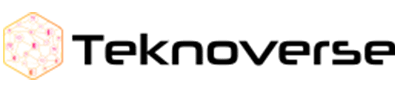Today we live in a fast technological world, and staying ahead of the curve is essential for developers looking to create innovative and impactful applications. As we usher in 2024, the landscape of app development software continues to evolve, offering developers powerful tools and frameworks to bring their ideas to life. From development processes to advanced features and capabilities, the latest app development software empowers developers to unleash their creativity and build cutting-edge applications for a variety of platforms. In this blog, we’ll explore the exciting developments in app development software in 2024, providing insights into the tools and technologies shaping the future of mobile and web application development.
In today’s digitally-driven world, the demand for innovative and user-friendly applications continues to surge. As we embrace better times in 2024, the role of app development software stands as a guiding light, navigating the course of technological advancements in the dynamic landscape of digital modernization.
The Mobile App Development Market
The mobile and software app development market has witnessed an unprecedented rise in global value. By 2024, the revenue from Application Development Software is projected to reach US$179.90 billion
Types of App Development Software
Delving into the diverse dominion of app-building software reveals a rich tapestry of applications, each crafted to cater to specific requirements and functionalities. Let’s explore some key types of app development software.
Word Processing Software.
Represented by extensively used tools like Microsoft Word, this software permits users to create, edit, save, and print documents conveniently.
Spreadsheet Software.
Microsoft Excel and similar spreadsheet software transform numerical functions, offering users an automated accounting worksheet for well-organized data exploration.
Presentation Software.
Creating captivating visual descriptions, presentation software helps craft sequences of words and images, improving storytelling for speeches, public presentations, or product promotions.
Multimedia Software.
Augmenting content development for professional and personal use, multimedia software merges text, audio, images, animation, and video, providing an adaptable range of interactive opportunities.
Best-in-Class Solutions
While the landscape of app development software is vast, it’s essential to choose the right tools for your project. Here are some best-in-class solutions.
Remember, the digital future relies on robust app development software. Whether you’re a startup or an established business, staying informed about these tools is crucial for success.
Low-Code and No-Code Platforms
As demand for mobile and web applications continues to soar, the need for faster development cycles has become paramount. Low-code and no-code platforms have emerged as game-changers in the app development landscape, enabling developers to create functional applications with minimal coding expertise. These platforms offer intuitive visual interfaces, drag-and-drop functionality, and pre-built components, allowing developers to build apps rapidly and efficiently.
Cross-Platform Development Tools
With the proliferation of multiple operating systems and device types, cross-platform development tools have gained popularity among developers seeking to reach a broader audience with their applications. Frameworks such as React Native, Flutter, and Xamarin provide developers with the ability to write code once and deploy it across multiple platforms, including iOS, Android, and the web. This approach streamlines the development process, reduces time-to-market, and ensures a consistent user experience across different devices.
Artificial Intelligence and Machine Learning Integration
In 2024, the integration of artificial intelligence (AI) and machine learning (ML) capabilities into app development software has become increasingly prevalent. Developers can leverage AI-powered tools and libraries to enhance their applications with features such as natural language processing, image recognition, predictive analytics, and personalized recommendations. These AI-driven capabilities enable developers to create smarter, more responsive applications that can adapt to user behavior and deliver personalized experiences.
Progressive Web Apps (PWAs)
Progressive web apps have gained momentum as a viable alternative to traditional native applications, offering the benefits of both web and mobile experiences. In 2024, app development software includes features and tools specifically tailored for building PWAs, such as service workers, web app manifests, and offline caching. PWAs provide users with fast and reliable experiences, seamless offline functionality, and the ability to install the app directly from the browser, bridging the gap between web and native applications.
DevOps and Continuous Integration/Continuous Deployment (CI/CD)
DevOps practices and CI/CD pipelines have become essential components of modern app development workflows, enabling developers to automate and streamline the process of building, testing, and deploying applications. App development software in 2024 includes robust tools and integrations for implementing DevOps practices, enabling teams to collaborate more effectively, iterate rapidly, and deliver high-quality applications with greater speed and efficiency.
Conclusion
As we venture further into 2024, the landscape of app development software continues to evolve, offering developers a wealth of tools and technologies to create innovative and impactful applications. From low-code platforms and cross-platform development tools to AI integration and progressive web apps, the latest advancements in app development software are empowering developers to push the boundaries of what’s possible and deliver exceptional experiences to users across the globe. By embracing these technologies and staying abreast of the latest trends, developers can position themselves for success in an ever-changing digital landscape.