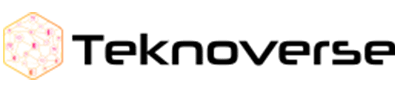In today’s digital age, mobile applications have become an integral part of our lives, simplifying tasks, and enhancing experiences. Flutter, Google’s UI toolkit for building natively compiled applications for mobile, web, and desktop from a single codebase, has gained significant popularity among developers due to its efficiency and versatility. If you’re looking for inspiration for your next Flutter app project, you’re in the right place. In this blog post, we’ll explore 10 innovative Flutter app ideas that can spark creativity and drive your development journey.
Virtual Interior Designer:
Picture this: You walk into your living room, unsure whether that new sofa you’ve been eyeing will complement the space. But instead of wrestling with the heavy furniture or relying solely on your imagination, imagine whipping out your phone and opening up a virtual interior designer app. With just a few taps, you can upload a photo of your room and start experimenting with different furniture arrangements, paint colors, and decor styles—all in real-time. It’s like having your own personal interior decorator right at your fingertips, guiding you through the design process with ease and confidence.
Thanks to augmented reality integration, you can take it a step further by virtually placing furniture items within your space and seeing how they fit before making any purchasing decisions. No more second-guessing or buyer’s remorse—just the thrill of seeing your vision come to life right before your eyes. Whether you’re redecorating a single room or planning a complete home makeover, this virtual interior designer app built with Flutter makes the process not only effortless but also incredibly fun and interactive.
Fitness Tracker & Virtual Trainer:
With a Flutter-based fitness tracker app, it’s like having a personalized trainer cheering you on every step of the way. No more guessing games or feeling lost at the gym—this app is your go-to guide for creating tailored workout plans, complete with real-time exercise demonstrations to ensure you’re getting the most out of every rep and movement. And with progress tracking features, you can see how far you’ve come and celebrate every milestone along the road to a healthier you.
But it doesn’t stop there. With seamless integration with wearable devices like smartwatches, you can take your fitness tracking to the next level by accessing real-time health data and insights right from your wrist. It’s like having a mini health coach keeping tabs on your every move, motivating you to push harder and reach your goals. Whether you’re a seasoned gym-goer or just starting out on your fitness journey, this Flutter-based fitness tracker app is your ultimate partner in achieving a happier, healthier lifestyle.
Language Learning Companion:
on a journey to learn a new language is like opening a door to a whole new world of opportunities and connections. But let’s face it, it can also be daunting and overwhelming at times. That’s where a Flutter app designed to support language learning steps in to lend a helping hand. Imagine having a friendly companion right in your pocket, guiding you through vocabulary drills, grammar exercises, and immersive language games—all tailored to your unique learning style and preferences. With each lesson, you’re not just memorizing words or conjugating verbs; you’re unlocking the secrets of a new culture and broadening your horizons in ways you never thought possible.
And it doesn’t end there. With the magic of speech recognition technology seamlessly integrated into the app, you can practice your pronunciation and conversation skills with confidence. No need to worry about sounding silly or making mistakes—this app is here to encourage you every step of the way, cheering you on as you conquer new linguistic challenges and make meaningful connections with people from around the globe. So whether you’re dreaming of exploring distant lands or simply want to connect with your bilingual neighbor, let this Flutter language learning companion be your guide on the journey to fluency.
Sustainable Living Assistant:
In a world where environmental consciousness is on the rise, envision having a helpful companion right at your fingertips, guiding you toward a more sustainable lifestyle. Imagine opening a Flutter app designed to support sustainable living and finding a treasure trove of practical tips and eco-friendly product recommendations, all tailored to your unique lifestyle and preferences. From simple changes in daily habits to more significant shifts in consumer choices, this app is here to empower you to make informed decisions and take meaningful action to reduce your carbon footprint and protect our planet for future generations.
But it’s not just about individual actions; it’s about coming together as a community united in our commitment to environmental stewardship. With features like carbon footprint calculators, recycling guides, and community forums, this app fosters a sense of connection and collaboration among users, inspiring us to learn from one another, share our successes and challenges, and work together toward a greener, more sustainable world. So whether you’re a seasoned eco-warrior or just starting out on your journey toward sustainability, let this Flutter sustainable living assistant be your trusted ally in the quest to create a brighter, cleaner future for all.
Virtual Event Platform:
In today’s digital age, where remote work and virtual gatherings have become the norm, imagine having a dynamic platform at your fingertips that brings people together from all corners of the globe. Picture opening a Flutter-based virtual event platform and stepping into a vibrant world of interactive experiences and meaningful connections. Whether you’re attending a conference, hosting a webinar, or organizing a virtual trade show, this platform has everything you need to create memorable and engaging events. From live streaming sessions that transport you right into the heart of the action to virtual networking rooms where you can meet and mingle with like-minded individuals, every aspect is designed to enhance the attendee experience and foster genuine connections in a virtual space.
But it’s not just about the attendees; it’s also about empowering organizers to seamlessly orchestrate and measure the success of their events. With robust analytics tools built into the platform, organizers can gain valuable insights into attendee engagement, track key metrics, and make data-driven decisions to optimize future events. Whether you’re a seasoned event planner or a first-time organizer, this Flutter-based virtual event platform is your trusted partner in creating impactful and memorable experiences that transcend physical boundaries and bring people together in new and exciting ways.
Mental Health Companion:
In a world where stress and anxiety often seem to be constant companions, imagine having a compassionate friend right in your pocket, ready to support you on your journey toward better mental health. Picture opening a Flutter app dedicated to mental wellness and finding a sanctuary filled with resources and tools designed to help you navigate life’s challenges with resilience and strength. From soothing guided meditation sessions that calm your racing thoughts to interactive mood-tracking diaries that help you gain insights into your emotional well-being, this app is like a comforting embrace during times of uncertainty and distress.
But it’s not just about managing struggles alone; it’s about finding connection and community in shared experiences. With features like access to licensed therapists and support communities, this app creates a safe and supportive space where you can reach out for help, share your journey with others, and receive the support you need, wherever you are. Whether you’re facing a moment of overwhelm or simply seeking a listening ear, let this Flutter mental health companion be your trusted ally in the quest for inner peace and emotional well-being.
Travel Planner & Itinerary Manager:
Imagine on a journey to a new destination, filled with excitement and anticipation, but also a hint of nervousness about the logistics of planning the perfect trip. Now, picture opening up a Flutter app that feels like your own personal travel assistant, ready to help you every step of the way. From booking flights and accommodations to discovering hidden gems and must-see attractions, this app becomes your go-to platform for organizing all the intricate details of your adventure. With features like customizable itineraries and budget tracking tools, planning your dream vacation becomes a breeze, allowing you to focus on creating unforgettable memories instead of worrying about the nitty-gritty logistics.
But the magic doesn’t stop there. With offline access to maps and guides, this app ensures that you’re never lost or stranded in unfamiliar territory, empowering you to explore with confidence and discover new destinations off the beaten path. Whether you’re a seasoned globetrotter or a first-time traveler, let this Flutter travel planner and itinerary manager be your trusted companion on the journey to discovering the wonders of the world, one unforgettable adventure at a time.
Personal Finance Assistant:
Imagine navigating the labyrinth of personal finances with a trusted companion by your side, guiding you toward financial freedom and security. Picture opening a Flutter app that feels like your own personal finance assistant, offering a helping hand in managing your money with ease and confidence. From tracking your expenses and setting savings goals to exploring investment opportunities, this app becomes your ally in achieving your financial aspirations. With intuitive features like expense tracking and budgeting tools, staying on top of your finances becomes a breeze, allowing you to make informed decisions that align with your financial objectives.
But it’s not just about numbers and figures; it’s about peace of mind and empowerment. With gentle reminders for upcoming bills and insights into your spending habits, this app helps you develop healthy financial habits and take control of your financial future. Whether you’re saving up for a dream vacation or planning for retirement, let this Flutter personal finance assistant be your trusted partner on the journey to financial well-being and prosperity.
Recipe Sharing & Meal Planning:
Imagine stepping into your kitchen, eager to whip up a delicious meal, but feeling uninspired by the same old recipes. Now, envision opening a Flutter app that feels like a bustling marketplace of culinary creativity, buzzing with excitement and possibilities. This app becomes your virtual kitchen companion, offering a vibrant community-driven platform for discovering and sharing mouthwatering recipes from around the world. From comforting classics to exotic delicacies, there’s something for everyone to explore and enjoy. With features like personalized meal planning and interactive cooking challenges, cooking at home becomes not just a chore, but a delightful adventure filled with discovery and joy.
But the magic doesn’t end there. With the ability to generate shopping lists based on chosen recipes, this app transforms meal planning from a tedious task into a seamless and effortless experience. Whether you’re a seasoned chef or a novice cook, let this Flutter recipe sharing and meal planning app be your trusted sous chef in the kitchen, inspiring you to create delicious meals that nourish both body and soul, one recipe at a time.
Emergency Response & Safety App:
Imagine finding yourself in a sudden emergency situation, feeling overwhelmed and unsure of where to turn for help. Now, envision opening a Flutter app that feels like a reassuring hand guiding you through the chaos. This app becomes your lifeline in times of crisis, offering vital resources and assistance at your fingertips. From emergency contact numbers to step-by-step first aid guides, it equips you with the knowledge and tools you need to navigate through challenging situations with confidence and clarity. With real-time alerts for natural disasters or public safety threats, you’re not alone in facing the unknown – this app keeps you informed and connected to the support you need, when you need it most.
But it’s not just about providing information; it’s about offering a sense of security and peace of mind. With integration with location-based services, this app ensures that help is never far away. Whether you’re seeking emergency services or a safe shelter, it helps you quickly find assistance nearby, turning moments of crisis into opportunities for swift resolution and support. In times of uncertainty, let this Flutter emergency response and safety app be your trusted companion, guiding you through the storm and leading you to safety with compassion and care.
Conclusion:
The possibilities for Flutter app development are limitless, with opportunities to create innovative solutions that cater to diverse needs and interests. Whether you’re passionate about health and fitness, sustainability, education, or travel, there’s a Flutter app idea waiting to be brought to life. By leveraging the power of Flutter’s cross-platform capabilities and intuitive development framework, you can embark on a journey to build impactful and user-centric applications that make a difference in people’s lives. So, what are you waiting for? Let these ideas inspire you to embark on your next Flutter app project and unleash your creativity in the world of mobile app development.
FAQs:
Q: Is Flutter a suitable framework for building complex applications?
A: Yes, Flutter is well-suited for building complex applications thanks to its robust framework, hot reload feature, and extensive library of pre-built widgets. It allows developers to create high-performance, visually appealing apps that run seamlessly across multiple platforms.
Q: Can Flutter apps be easily integrated with other technologies and services?
A: Yes, Flutter apps can be integrated with a wide range of technologies and services, including APIs, databases, cloud services, and third-party SDKs. Flutter’s flexible architecture and support for platform-specific features make it easy to incorporate various functionalities into your app.
Q: How does Flutter compare to other cross-platform frameworks like React Native?
A: While both Flutter and React Native are popular choices for cross-platform app development, they have different approaches and philosophies. Flutter uses a compiled programming language (Dart) and a custom rendering engine, offering high performance and consistent UI across platforms. React Native, on the other hand, uses JavaScript and relies on native components, providing flexibility and access to a larger developer community.
Q: Is Flutter suitable for beginners in mobile app development?
A: Yes, Flutter can be a great choice for beginners in mobile app development due to its simplicity, documentation, and community support. The framework’s intuitive development environment and hot reload feature make it easy for beginners to quickly iterate and see results in real-time.
Q: Are there any limitations to using Flutter for app development?
A: While Flutter offers many advantages, it also has some limitations, such as limited native platform APIs, larger app size compared to native apps, and potential performance issues in very complex applications. However, these limitations can often be mitigated through careful planning, optimization techniques, and leveraging platform-specific features when necessary.